Lỗi The application encountered an unexpected error Diablo II : Resurrected
Lỗi này là sao ạ Admin.
Lỗi The application encountered an unexpected error
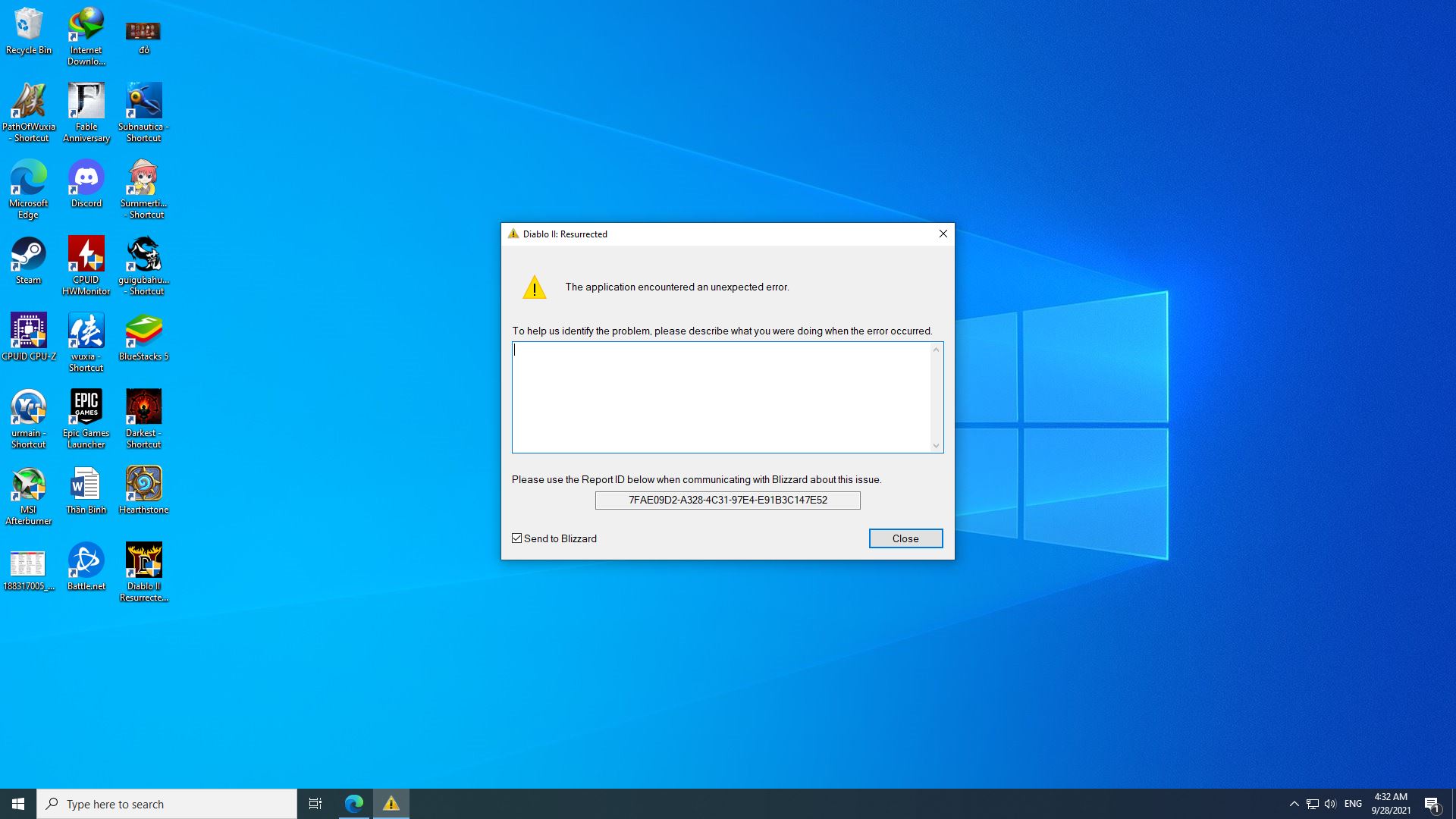
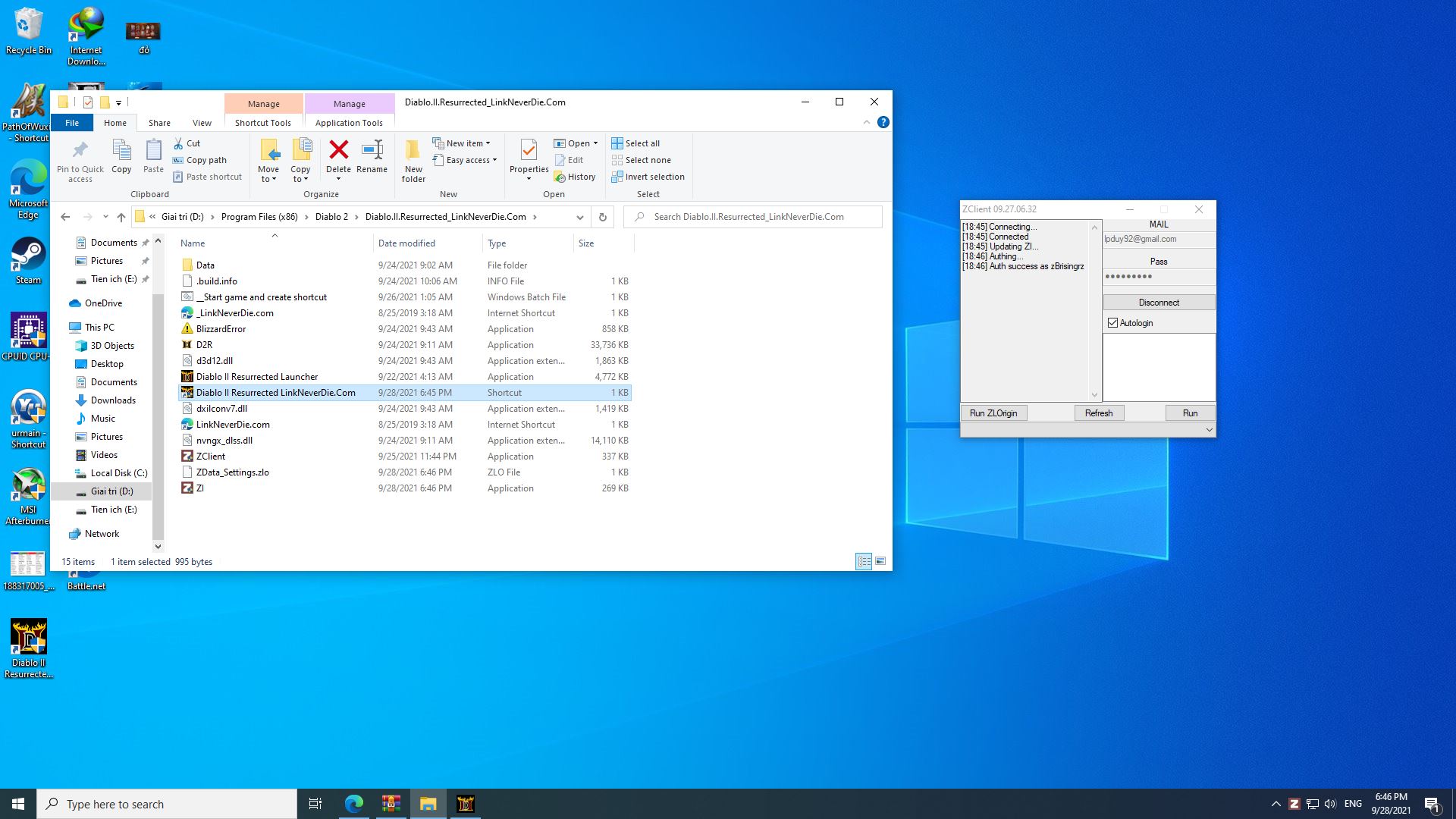
Các bài viết liên quan:
-
[ Touhou Danmaku Kagura Phantasia Lost ] Bản 1.11.2 em mở lên nó tự động mở steam rồi báo lỗi " An error occurred while launching this game: No licenses "
-
dạ em muốn hỏi về lỗi game Ghostwire Tokyo ạ
-
fh3 lỗi We couldn't sign you in to Xbox Live. - The system cannot find the file specified.
-
UE Sandfall Has Crashed Fatal Error
-
Cài DirectX bị lỗi An Internal System Error Occurred
-
The Spell Brigade : Không mời bạn chơi coop được
-
Wondershare Filmora X v10.0.0.94 Lỗi sau khi setup PATCH
-
lỗi application load error 3:0000065432 sekiro no die twice
-
Peak jackpot explosion - Unexpected victory in the online gaming world
-
Direct Free Kick - The Art of Battles on the Pitch
- Xem thêm nhiều bài hơn
- Câu trả lời được bình chọn
-
Mình đã sửa được lỗi này. Mình ko copy file update mà mình chạy setup trong cái folder update. Chạy xong thì vào game được
-
mình download battle.net xong scan and fix là sửa đc lỗi này nha
-
@Nhan Vũ Trường Thành mình cũng tải và đã đăng nhập fix và sửa mà cũng k vào đc có cách nào k bạn
-
-
Theo như link này: https://respawnfirst.com/diablo-2-resurrected-crash-fix/
Lỗi mà ae gặp phải là do cpu cũ không hỗ trợ AVX.
Để biết cpu có hỗ trợ AVX không thì ae làm theo link này: https://www.quora.com/How-can-I-determine-if-my-CPU-supports-AVX-instructions
Nếu ae thỏa mãn điều kiện này thì thử làm theo giải pháp trong link đầu tiên.
P/s: CPU của mình k hỗ trợ AVX nên đành nhịn vậy xD. -
.thử mấy cách này xem:
Xem thêm
Cách 0: Xem CPU của bạn có hỗ trợ AVX ko, trên mạng có
Cách 1: Run repair tool
1.Open the Battle.net desktop app.
2.Click the icon of the game you are trying to repair.
3.Click the cogwheel next to the Play button and select Scan and Repair.
4.Click Begin Scan.
5.Wait for the repair to finish.
*down nó ở https://www.blizzard.com/en-us/
Cách 2: Do Not Overclock
1.Press Windows Key + R and type msconfig, hit Enter
2.Go to the Services tab
3.Check Hide all Microsoft services
4.Now, click Disable all
5.Go to the Startup tab and click on Open Task Manager
6.Disable one task at a time and restart the system.
7.Now, attempt to play the game and check if the issue persists.
Cách 3: Clear the Battle.Net Cache
1.Ensure that there are no games running using the Battle.net client
2.Now, press Windows Key + R to open the RUN dialogue box
3.Copy and paste %programdata% and hit enter
4.Open the folder Blizzard Entertainment > Battle.net > Cache
5.Delete everything in the folder.
Đây là lỗi chung và thường gặp cho game thuộc BLIZZARD ENTERTAINMENT
-
@Võ Thành Nhân Hi vọng ai đó confirm giùm. Thấy nhiều người báo
-
-
mình cũng bị lỗi này, có thử xóa cache giống trên mạng mà cũng k được, ad có cách ko giúp mình với
-
@Admin Mình đã thử và vẫn ko được, các thao tác đúng theo hướng dẫn.
Cách này ko thử được vì nó chỉ có nút buy game ko có scan
Cách 1: Run repair tool
1.Open the Battle.net desktop app.
2.Click the icon of the game you are trying to repair.
3.Click the cogwheel next to the Play button and select Scan and Repair.
4.Click Begin Scan.
5.Wait for the repair to finish.
-
Mình cũng bị lỗi này chưa fix được . Có cách nào k nhỉ
-
@Duy Nghia Đã có câu trả lời bên trên
-
-
Yêu cầu quay lại trả lời admin Bá
-
thử di duyển game đi chỗ khác không để trong x86, check thêm link dưới
https://linkneverdie.com/thread/nhung-dieu-co-ban-can-tuan-thu-truoc-khi-tai-game-cai-game-va-choi-game-la-gi-76

10844
27