Lỗi về fallout 4
Em thấy mấy member phàn nàn về lỗi này, mong admin fix ( em cũng bị lỗi này)
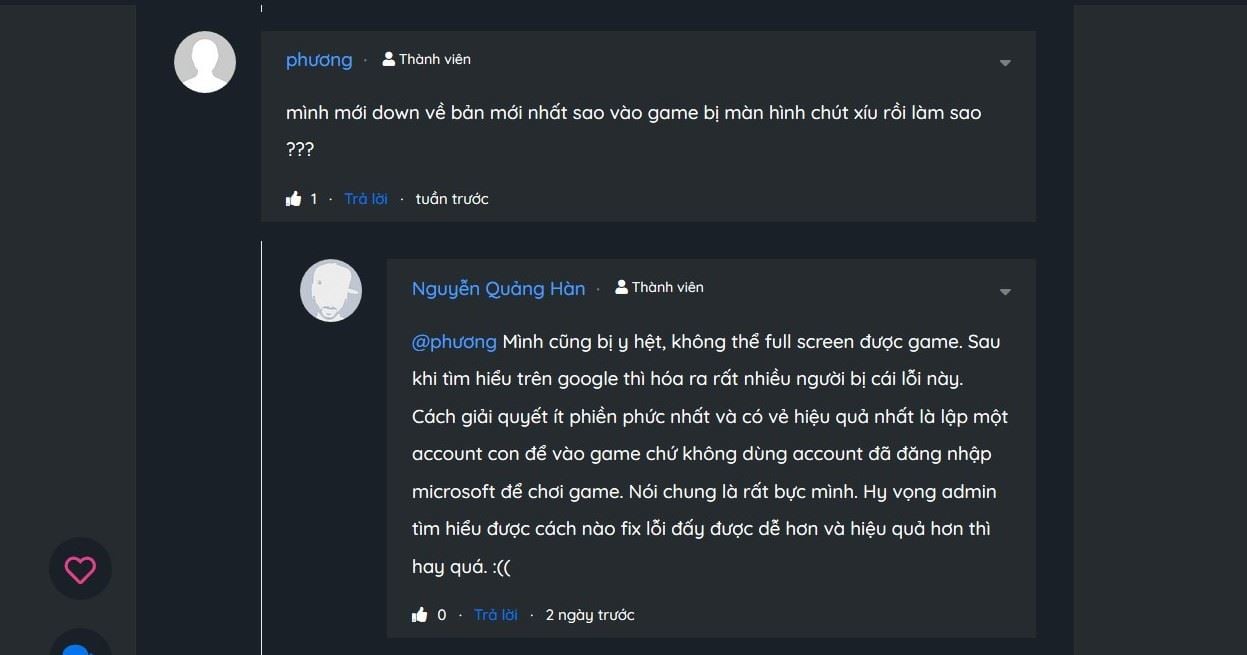
Các bài viết liên quan:
-
lỗi không update 1.5.2 được
-
Lỗi không vào được chế độ Online của game Zombie Army 4
-
Lỗi không lưu Save và Setting v.1.9.a
-
Vấn đề về crack dlc của game Age of Empires 4
-
[Hướng dẫn] Fix được lỗi "máy quá mạnh" chăng?! | Prototype
-
Không save,load được fallout 4
-
Far cry 5 hiện logo 5s xong crash dù đã tuân thủ đầy đủ FAQs
-
Lỗi không vào được ZA4 dù thử mọi cách
-
làm sao để bật windowed mode fallout 1 ?
-
[Request Update] Fallout 76
- Xem thêm nhiều bài hơn
- Câu trả lời được bình chọn
-
Giờ mình sửa được lỗi đấy rồi, là do One drive. Cách sửa lỗi One drive thì bạn xem FAQS. Chỉ có cái nội dung Creative Clubs là bị thiếu file .esl là phải down ngoài bỏ vào :((.
-
@Nguyễn Quảng Hàn cảm ơn bạn
-
-
sao mình vào game thì bị màn hình đen một xíu rồi lại bị crash game k chơi được
-
vào one drive , setting -> sync and backup -> manage backup -> off backup documenst là được
-
cho e hỏi có bác nào biết cách fix lỗi bị lock ở 1280 x 720 ko ạ?
-
t chôm đc cái này trong steam, nó chạy ngon nhá
Xem thêm
Guys, I just fixed the problem completely different way, because for me the problem was not in the wrong settings of .ini file but in the system's "documents" folder which wasn't at default location due to superb help of Microsoft's OneDrive software. The path to it will be going through the OneDrive (if it was ever installed at your machine, which I bet it was) which mess the things around. Basically, the game couldn't use the settings of game's config because it couldn't see it. To fix that you would need to play around the registry structure and change a few keys manually but I already found everything 4 you, so long story short, just follow the simple instructions and enjoy the full screen after :)
This instruction comes from the Microsoft support site so don't worry, it's completely safe to use.
We need to create a .txt file (anywhere, you can use your desktop) open it and put in the following below:
@echo off
taskkill /f /im explorer.exe
timeout /t 2 /nobreak >nul
if not exist "%UserProfile%\Documents" mkdir "%UserProfile%\Documents"
reg add "HKCU\SOFTWARE\Microsoft\Windows\CurrentVersion\Explorer\Shell Folders" /v "Personal" /t REG_SZ /d "C:\Users\%USERNAME%\Documents" /f
reg add "HKCU\SOFTWARE\Microsoft\Windows\CurrentVersion\Explorer\User Shell Folders" /v "{f42ee2d3-909f-4907-8871-4c22fc0bf756}" /t REG_EXPAND_SZ /d %%USERPROFILE%%"\Documents" /f
reg add "HKCU\SOFTWARE\Microsoft\Windows\CurrentVersion\Explorer\User Shell Folders" /v "Personal" /t REG_EXPAND_SZ /d %%USERPROFILE%%"\Documents" /f
attrib +r -s -h "%USERPROFILE%\Documents" /S /D
timeout /t 1 /nobreak >nul
start explorer.exe
To make it work, after you save the .txt file you have to change it's extension to .bat to make it runnable as a script. After that just run it, it will complete all the tasks and close itself. That's it, the game will run Full Screen now if you set it that way in Launcher options.
P.S.
for those who have no idea how to make a file extensions visible, go to "search" at your system, look for the "File Explorer Options", go to "View" page and tick off "Hide extensions for known file types"
I've spent half a day to find this fix, but finally it worth it.
Enjoy ;)
-
cho e hỏi có bác nào có lỗi vào game có một vài vật thẻ bị màu tím ko ạ?
-

5417
8